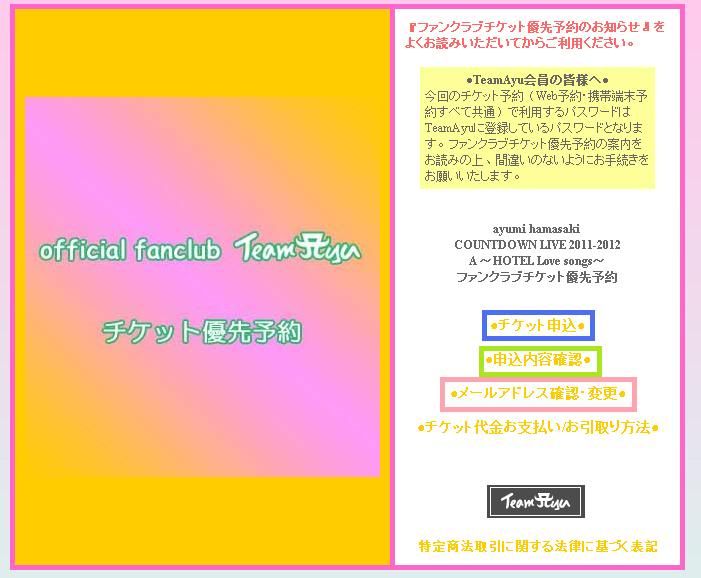Go to this website:
http://www2.ticket-reg.com/ayu/cdl11-12/
-----
Select the first option, which is boxed in blue.
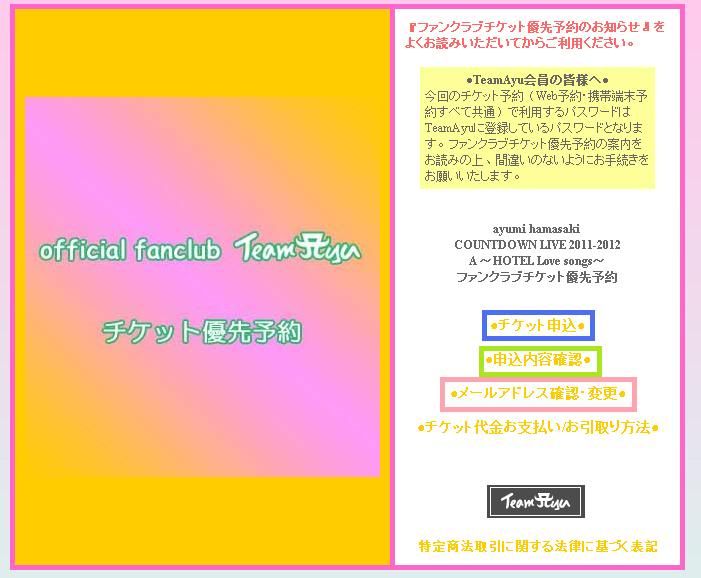
-----
Scroll down and enter your TA number and password. Then click OK.
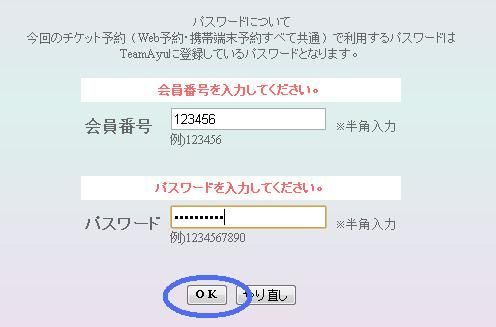
-----
Note the table in the upper frame, these are the lottery options you can enter. Here are the codes and what they stand for.
01: 29 Dec - Tickets Ballot (up to 2)
02: 30 Dec - Tickets Ballot (up to 2)
03: 31 Dec - 1 Ticket Ballot
04: 31 Dec - 2 Tickets Ballot
05: 31 Dec - 2 Tickets Ballot, but if you don't get selected, you still wish to join the 1 Ticket Ballot
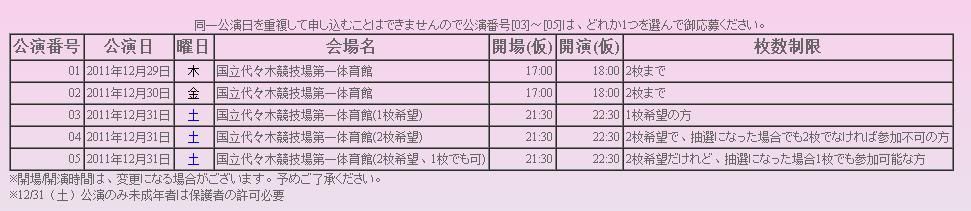
-----
For this CDL11/12 balloting, you can enter up to 3 ballots. So choose the lottery option code you want in the first drop-down column, then enter the number of tickets you'd wish to ballot for for each. In the screenshot example below, I'm balloting for options 1, 2 and 3, which means 1 ticket each for the 3 different shows.
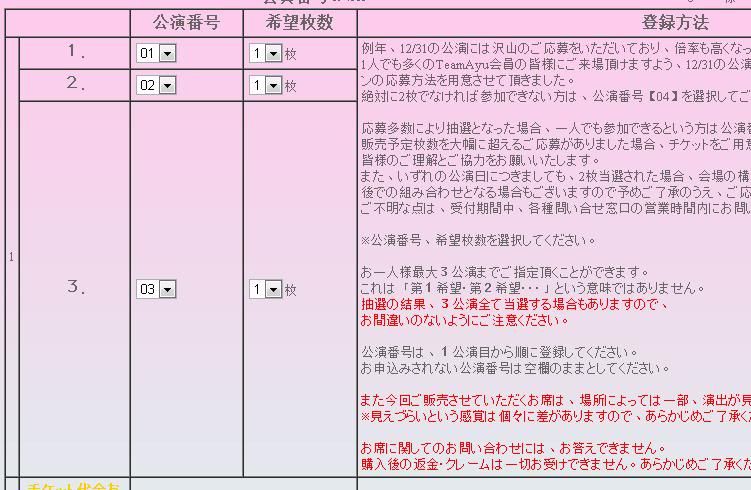
Note
- There is no order in how you enter your preferences, so it's not like you will enter the 2nd choice only if you don't get your 1st choice. You will enter all lotteries together and have an equal chance of winning all, so please choose wisely so you don't end up with too many tickets.
- You can ballot for the same show as many times as you wish. For example, you can fill up all your ballots with show option 01, so you have 3 entries in the same lottery. However, note that you have an equal chance of winning all, so please choose wisely.
-----
For this CDL, tickets can only be paid and obtained through Lawson, so just ignore Row 2. Enter your e-mail address in the box in Row 3, then click OK.
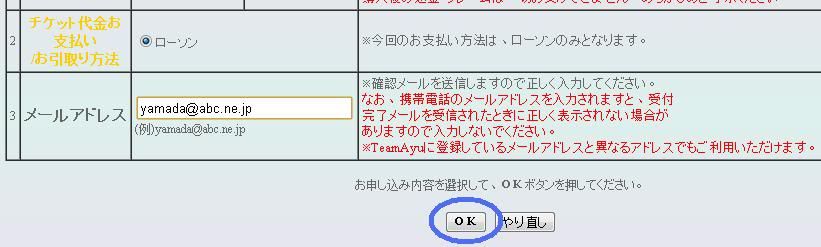
-----
You will be led to a confirmation screen. Check that everything is ok, then press the button circled in blue, and you're done!! =)
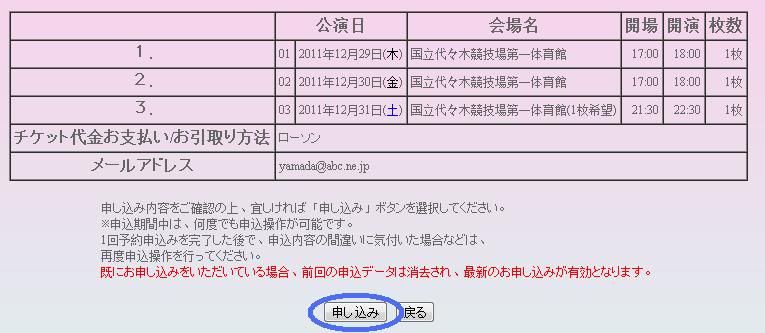
-----
If you would like to make changes to your order, repeat the entire process. Note that everytime you log-in to make changes, your previous order will be cancelled.
To double-check your order, click the link boxed in green. To change your e-mail address, click the link boxed in pink.