
 |
| · Ayu's Official Site · Ayu's twitter · Ayu's YouTube · masa's translations · Misa-chan's translations · |
|
#1
|
|||
|
|||
|
[old] DC++ FAQ
dc++ is a filesharing application. AHS has an official dc++ channel founded by Omega Prime.
Download here: http://dcplusplus.sourceforge.net/ Read the FAQ here: http://dcplusplus.sourceforge.net/fa...n&onlynewfaq=1 To connect to the AHS hub type ayumihamasakisekai.no-ip.org in the "Manual connect address" on the "Public hubs" page. Tip: When you set up dc++ fill in all the information under "settings". Especially make sure you have at least two upload slots and have selected all the folders you want to share in the "Sharing" tab. |
|
#2
|
||||
|
||||
|
Thank you Skal !! You are the best !! Thumbsup to Omega also !
__________________
"He shall appear from a far eastern land across the sea..." |
|
#3
|
||||
|
||||
|
Oh is it? Hehe, cool but I'm not really sure how the whole thing works even after I have downloaded it. Can you guide me through it?
|
|
#4
|
|||
|
|||
|
I'll assume you already have it installed.
1. First fill in all of your info in the Settings. The Sharing tab is the most important. Make sure you have selected all the folders you want to share and that you have two upload slots for every hub you join. 2. Connect to a hub. Go to Public Hubs under the file menu. You can join any of the hubs in the list by double-clicking on it. To join the AHS hub type ayumihamasakisekai.no-ip.org in the Manual connect address box and hit the Connect button. 3. Once you are in a hub you can browse other users' file lists by double-clicking on their name. Or you can search for files using the Search function under the file menu. I think that's enough to get DC++ running. If you need more help starting up try the Readme file under the help menu. |
|
#5
|
||||
|
||||
|
Woow i just know about dc++ also, thanx to Skal and Jose, u guys helps alot
  I think i'll try it |
|
#6
|
||||
|
||||
|
There are some extra commands which not too many people know that you can do in any chat window:
/fav - adds the hub to your favorites list /slots (number) - sets the number of slots you have /away (away message) - allows you to set up an away message when people PM you Alternatively, here's another FAQ for those interested: http://www.dslreports.com/faq/dc |
|
#7
|
||||
|
||||
|
thanx !!!!!!!!!!!!!!!!!!!!!!!!!!!!!!!
|
|
#8
|
||||
|
||||
|
thx
__________________
|
|
#9
|
||||
|
||||
|
when connecting to ayumihamasakisekai.no-ip.org, i got (Hammering will keep resetting your ban) because: Too much not understandable data sent
i cannot connect :-/ ( i use blackdc for connecting - singlehub derived of neomodus direct connect ) |
|
#10
|
||||
|
||||
|
Have you tried the official DC++ client? The problem with NeoModus (and derived versions) is that some people use it to fake their tag (the thing that shows how many hubs/slots a person has), since NeoModus' version doesn't show it. See about trying DC++, as that seems to be a more accepted client these days.
|
|
#11
|
|||
|
|||
|
well... nothing for mac-users..? *cry* are here no mac-users..? or are there other ways..?
|
|
#12
|
|||
|
|||
|
You can download a Mac version here:
http://www.neo-modus.com/ Click on the link that says "Download" at the top. I've never had any problems getting on AHS's place with it. |
|
#13
|
||||
|
||||
|
AHS DC++ ayumihamasakisekai.no-ip.org still work ??
Sometime when I connect, I got "unknown address", but most of the time I got "connection timeout" Why? Anybody help ? ayumaria.
__________________
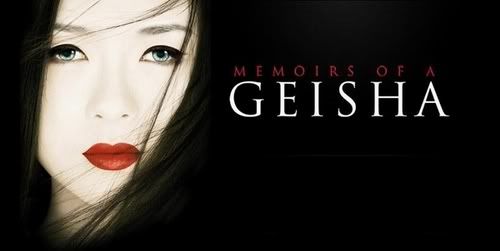
|
|
#14
|
||||
|
||||
|
It's working for me at the moment, but the host does have problems at times with his ISP.
|
|
#15
|
||||
|
||||
|
Hmmm, I'll try again tomorrow.
ayumaria.
__________________
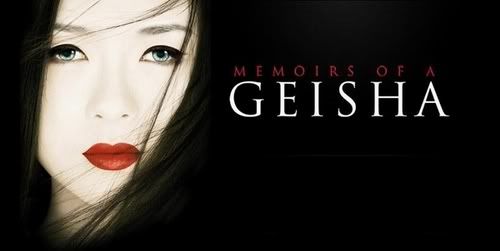
|
|
#16
|
||||
|
||||
|
Quote:
Hi, another mac user here, but that link does not work...is there anyother links? thankyu |
 |
|
|
 |