
 |
| · Ayu's Official Site · Ayu's twitter · Ayu's YouTube · masa's translations · Misa-chan's translations · |
|
#1
|
||||
|
||||
|
How do you organize your Ayumi music library?
I know its probably kind of random and nerdy, but I've always wondered how you guys organize your Ayumi songs in iTunes (or whatever program you use)? Specifically, what do you do with non-official tracks, like fan-made versions and remixes, or various live mp3 rips?
Myself, I have most of these things listed under an album called "Various" with the exception of AHS Remix Contest entries, Arena Tours and a few other things. When it comes to fan-made albums I always break those up into my "Various" album. Also, I can't stand having songs without album art, so I always make up crappy art for all those fan-mixes and etc... Like... Spoiler:
Anyway, so what do you do with all your non-official Ayumi tunes?
__________________
I just want to forget it all, without even saying "goodbye." |
|
#2
|
|||
|
|||
|
if its a fan mix I just name it the fan mixes name or |
|
#3
|
||||
|
||||
|
Nothing's organized for me XD I just kinda save it under the file name it came with, lol

|
|
#4
|
|||
|
|||
|
NEVER EVER GET A LAST.FM ACCOUNT. THE DAY YOU DO WILL BE THE DAY I COME TO VISIT YOU WITH A KNIFE.
|
|
#5
|
||||
|
||||
|
I tried having all Ayu's works with album art but I haven't kept up on it.
Fan-Mixes:  Amaya Trance/Remix Works: 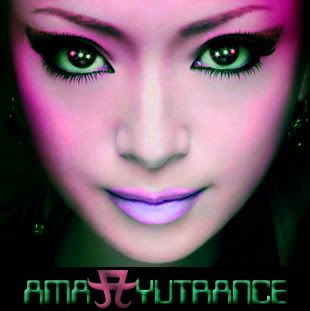 All ayu-mi-x 6 vinyl singles: 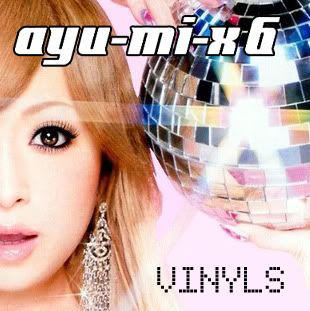 The album title for all singles begin with "[AA.] Single > " because I like all my singles to appear at the top of the list, seperate from albums. So my workaround with iTunes and iPod's way of organizing is adding the [AA.] to the beginning. Ala "[AA.] Single > Rule / Sparkle" Last edited by Zeke.; 4th March 2010 at 06:07 AM. |
|
#6
|
||||
|
||||
|
Mine are very crap like handled. I really don't have up to date info on everything. All I care about is that I have the actual song.
If any of you get driven up a wall by this and want to upload absolutely everything ayu has with all the exact info for me, be my guest. XD Also I dont have/care about/want itunes so everything i have is in one huge "international" music folder in my documents. haha.
__________________
Does everyone miss me yet? Last edited by Picaflor 7/4; 4th March 2010 at 06:03 AM. |
|
#7
|
||||
|
||||
|
For all of my Ayu stuff I have it in a folder within my international music file folder [ musci ii ]; in the folder entitled, Ayumi Hamasaki. The albums and singles are all seperated in their respective folders, fan related stuff has its own folder in which I have AHS remix contests, various fan remixes, etc. I also have a folder that is just for vocal tracks. The song titles themselves for albums and singles are labeled like this: 01. song name (remix name), if its just a random song it would be labled like: artist name - song name.
Everything is in folders with the respective artist name, album, etc... In windows media player, everything is done according to artist followed by album, the same is for my Mp3 player. As for album art, I like to have it but its not a requirement for myself... currently the album art doesn't show up on my cheap Mp3 player, so I am not so worried about it.
__________________
USER NO LONGER ACTIVE, PLEASE DELETE.[/COLOR] |
|
#8
|
||||
|
||||
|
I google some random image of her to use for covers of non-official stuff I have. I'm not photoshop savvy so sometimes I use people's images here.
|
|
#9
|
||||
|
||||
|
Quote:
Someone should make a whole bunch of covers for us!
__________________
I just want to forget it all, without even saying "goodbye." |
|
#10
|
||||
|
||||
|
I'm a bit picky about itunes being organised so for example:
A2008 GUILTY A2009 NEXT LEVEL B2003 A BEST B2003 A BALLADS L2007 ASIA TOUR ~A Tour of Secret~ L2009 ARENA TOUR ~NEXT LEVEL~ LA2009 a-nation '09 R2008 Ayu-mi-x 6 -GOLD- RS05 excerpts from ayu-mi-x III: 01 RSG05 M S43 Mirrorcle World [YOU Version] S45 Rule/Sparkle All of them are a letter followed by the year or single number A= Album, B = Best Album, L = Live, LA = Live a'nation, R = Remix Album, RS = Remix Single, RSG = German Remix Single, S = Single So yeah I have the whole disography in FLAC arranged like this, there might have been some i forgot haha, i like it being in a chronological order 
|
|
#11
|
|||
|
|||
|
A BEST was released in 2001.
|
|
#12
|
||||
|
||||
|
haha yeah, that was a typo when i was typing on here itunes says B2001

|
|
#13
|
||||
|
||||
|
I have a very strange strategy for my organisation in itunes
The albums are in order via: Album [Date] Name Best Album [Date] Name Concert [Year] Name Remix Album [Date] Name I donīt have singles in my itunes if there is already an album for it all b-sides are added to the main tracklist remix and so on from singles are the second disc for each album third disc are msuic videos since I had no space anymore I deleted all double tracks from my main board I kept the songs on the most recent album (means the best of album for most single tracks)
__________________
awsome SET made by Foxxy_Fuyumi l ~**My HQ-MV CAP COLLECTION THRAD**~ l ~**My HQ-Audio Live Rip COLLECTION THRAD**~ Last edited by thinkingoutloud89; 4th March 2010 at 04:16 PM. |
|
#14
|
||||
|
||||
|
I used to have a huge organizing system, but since I got my laptop I haven't cared to get it all regoranized like that
__________________
|
|
#15
|
||||
|
||||
|
I put all Ayu's stuff in a folder called 'AYUMI HAMASAKI' (captain obvious to the rescue!).
There are albums, few remix albums a image folder and a folder for all of her random songs (b-sides, favourite remixes like HAL's, orchestra versions etc and fan remixes) I don't mind about covers, and I renamed songs in Winamp for lastfm. Because I'm bored lol
__________________
|
|
#16
|
||||
|
||||
|
I'm kind of insane about using iTunes tags for their intended purpose... title is for the song title (including notation about what version/remix it is, formatted exactly the same as on the cd's packaging), album title in the album field, ayu's name (as "Hamasaki Ayumi" because I do all my j-artists by last name first) in the artist field, year in the year field, number of tracks, disc numbers, etc. are all included. (Genre tends to just be "jpop" or "jrock" for all my j-music just cuz I haven't gotten around to really clarifying that yet). So I don't put anything like single numbers or release dates in the release title field... the only thing I'll do is, for example, clarifying which is an album or single if they have the same title. Release dates will go in the comment field, but for the most part I don't even tag that in the tags.
I DO, however, use the release date at the beginning of the file folder. My file folder hierarchy goes like this: Hamasaki Ayumi \Albums -1995.12.xx NOTHING FROM NOTHING -1999.01.01 A Song for XX -1999.11.10 LOVEppears -2001.03.26 A BEST etc. \Singles -1995.09.01 NOTHING FROM NOTHING -1998.04.08 poker face etc. \Remix Albums \Remix Singles \Vinyl \Miscellaneous And so on and so fourth. digital releases will go where they go - "Together When..." is with singles, "It was 'Island mix'" is in miscellaneous, "ayu-mi-x 6 haishingentei albums" go with remix albums. And best-of compilations go with albums.... just because? I don't feel like there's enough of them to warrant a whole separate folder yet. I do have some tracks where there's no album art, like fan remixes, but I'll get around to creating it eventually. But I don't create album art for anything that's been released physically. Some of the promo-only remixes that I have, I have a picture of the promo it was released on, so I use that. The only time I don't have album art is when it was a digital release with no art associated with it, or if I just can't find the album art for wherever it was released. I'd rather it be left blank than have inaccurate album art - that's just how I roll.
__________________
Twitter: @deliriumzer0 Ayumi Hamasaki Song-A-Day 2015 (new ayu wiki site thing, work in progress, don't click yet) |
|
#17
|
||||
|
||||
|
I've been meaning to reorganize lately. Then my computer conked out. ^^;
My system is... well. Most of my unofficial stuff is Live Rips, so for the Album I put whatever the title of the concert is (if there is one) like; End roll (Live) - ASIA TOUR 2008 ~10th ANNIVERSARY~ - 浜崎あゆみ And then the album artwork is whatever the DVD cover was. I am anal about the artist name... For any musician that with a name in another language, I always have the original name in that language. So 'Ayumi Hamasaki' or 'Hamasaki Ayumi' doesn't exist in my library. ;B What else? Fanmade albums I usually use the album artwork that either was provided or a default 'A' symbol, like the others. I haven't decided on a system for my actual Music Folder. I don't know if to organize it by Artist or what. I'll have to think about that. ^^; |
|
#18
|
||||
|
||||
|
^for live I still use the system from my thread
Title: Real me (live @ ayumi hamasaki PREMIUM COUNTDOWN LIVE 2008-2009 A) album name: ayumi hamasaki PREMIUM COUNTDOWN LIVE 2008-2009 A Cover: DVD Cover ah and the artist name is of course 浜崎あゆみ (thats the name shown and which is srobbeld) but the name for itunes organisation is Ayumi Hamasaki...Iīm still able to find her this way but i can still use her kanji name^^
__________________
awsome SET made by Foxxy_Fuyumi l ~**My HQ-MV CAP COLLECTION THRAD**~ l ~**My HQ-Audio Live Rip COLLECTION THRAD**~ |
|
#19
|
||||
|
||||
|
I’m quite an “OCD” person so I like to keep things where I am able to find easily and keeping it quite organised xD… You will see why when I post these images lmao… I like to date everything because i get confused at times >.> For example…
     OCD? noooo 
__________________
http://www.youtube.com/user/Ianieee Please visit my Youtube Channel... All videos are legit and posted from my very own London Experience when I met Ayumi Hamasaki. Dated from 23rd January 2010 to the 30th of January 2010  . Also videos that were Fan Made will be posted if i get my permission to do so. . Also videos that were Fan Made will be posted if i get my permission to do so.
Last edited by Ianieee; 4th March 2010 at 06:07 PM. |
|
#20
|
||||
|
||||
|
tag: ayumi hamasaki
genre: J-Pop put year of release remixes genre: J-Trance screw album artwork |
 |
|
|
 |